


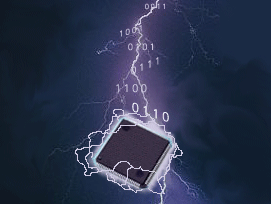
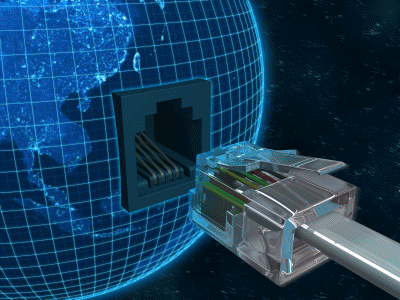
303-788-0392
Managed Services - Backup & Recovery - Cloud Services

Remote Access or VNC
Remote access - What does it mean? Most of you know what remote access is but for those that may not fully understand what it is let's go over it first.
Simply put, Remote Access or VNC is software that allows a computer user to access another computer or device from a remote location. An example would be accessing your work desktop from home. VNC is an acronym for Virtual Network Computer/Computing. Don't confuse this with VPN. We will get into that later.
Remote access or VNC is primarily used in two ways, to remote access a work desktop from home as mentioned above, or to allow a remote technical support person to take over a computer for support activities.
Common Uses of VNC
Remote Employees
Many companies allow certain workers to work remotely because of their type of job, ie.. Sales. This provides some security because employees donít need to take company documents and emails with them in order to respond to after-hour issues. Instead, they can always just log in to their work computer and the company data never has to leave the premises.
Unknown Disruptions or Disasters
Unexpected disasters can happen anytime like earthquakes, other storms, national emergencies like recently Covid-19 Pandemic. Having the ability to access work from a remote location serves several things, one, work can continue and prevention of injury or safety by not having to go out into the environment at the time of the disaster or emergency.
Remote Technical Support
VNC is the preferred solution for remote technical support. It allows for a technician to control your desktop as if onsite. This allows for the person receiving the support to watch what the technician is doing, and in most cases can talk on the phone with the technician while they are working on their computer. Many companies also use VNC in their IT departments to help with routine tasks.
Security of VNC
Many modern VNC applications use encryption so that the entire VNC connection is encrypted, but not all do this so it is important to be sure you are using one that does, and it is strong.
If for some reason you need to use a VNC that isn't encrypted, then it should be used through a SSL Tunnel or a VPN. Both options will encrypt the entire exchange of data making the connection more safe.
Virtual Private Network (VPN) Mentioned above...
A VPN has one purpose: to create a private network through a virtual tunnel between your computer and a remote network using the public internet to carry it's connection.
Common Uses of a VPN
Once a VPN is established, the uses of that private network are unlimited. VPNs are used in two main ways, to allow workers to access company data remotely, and to use the internet connection at the remote location as a proxy to the public internet. More and more people are using VPNs to protect their data from prying eyes.
VNC versus RDP
RDP or remote Desktop Protocol and VNC look the same. They both provide a remote connection and look similiar in most cases. However they are different in some ways.
VNC is cross platform because it is dumb. It simply sends a copy of the graphic over the network to your monitor for you to see. RDP, on the other hand, has some knowledge of both the remote and local systems and does not need to ship such large chunks of data. Rather, instructions on how to draw the remote desktop are sent to the local system and the RDP client recreates the remote desktop. RDP is a proprietary Microsoft product and is contained in all versions of Windows since Windows XP. It is therefore mostly used in Windows environments but client and server applications do exist for other operating systems.
As a Microsoft product, RDP also has the advantage of integrating with Active Directory and LDAP. This means that user provisioning is much easier.
RDP does have a downside, it is less secure. It uses specific ports by default (which acan be changed) and it's encryption is not as robust as a VNC. However, RDP does transfer less data across the network making it a bit faster. It also allows for viewing only by the remote use since it locks the remote screen so nobody on the remote side can see it. This might be OK for secure activities but some VNCs do allow the remote user to lock out the remote screen.
Conclusion
Whatever your reason for using a remote capability, we here at Absolute Integrity Ind., Inc. can help you decide the best solution as well as connect the different services and set security that fits your needs. You can contact us by email at info@a-integrity.info and someone will get back to you quickly.
© Copyright 2020 Absolute Integrity Industries, Inc. All rights reserved. Designed by Absolute Integrity Industries, Inc.