


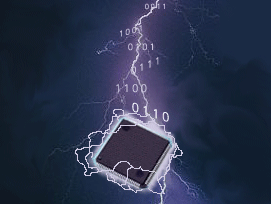
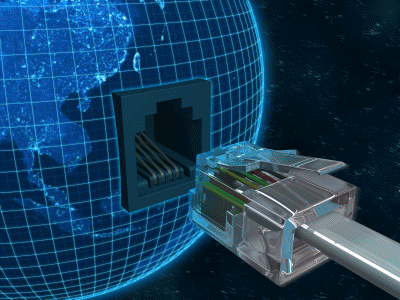
303-788-0392
Managed Services - Backup & Recovery - Cloud Services

© Copyright 2020 Absolute Integrity Industries, Inc. All rights reserved. Designed by Absolute Integrity Industries, Inc.
Disaster Recovery (DR)
Disaster Recovery involves a set of policies, tools and procedures to enable the recovery or continuation of vital technology infrastructure and systems following a natural or human-induced disaster. Disaster recovery focuses on the IT or technology systems supporting critical business functions,[1] as opposed to business continuity, which involves keeping all essential aspects of a business functioning despite significant disruptive events. Disaster recovery can therefore be considered a subset of business continuity.
IT Recovery Strategies:
Recovery strategies should include networks, servers, desktops, laptops, wireless devices, data and connectivity. Recovery strategies should be developed to anticipate the loss of one or more of the following system components:
- - Computer Room Environment - this includes climate control, conditioned and backup power supply, etc.)
- - Hardware - Networks, Servers, desktop and laptop computers, wireless devices and peripherals)
- - Connectivity to a service provider (fiber, cable, wireless, etc.)
- - Software applications (electronic data interchange, electronic mail, enterprise resource management, office productivity, etc.)
- - Data and restoration
Several years ago, a monkey caused a nationwide power outage in Kenya. Millions of homes and businesses were without electricity. This goes to show that "not all disasters come from major storms with names and categories. Bob Davis, CMO Atlantis Computing
Just as much damage can be caused by fires, water, failed cooling systems and yes, crazy monkeys. Many threats can destroy data and ruin a business. That is why it is critical for businesses to have a disaster recovery (DR) plan.
It must be noted that not all DR plans are equal. To ensure that your systems, data and personnel are protected and your business can continue to operate in the event of an actual emergency or disaster, we have presented some guidelines to create a disaster plan that will help you to quickly recover.
- Inventory Hardware and Software: The disaster recovery (DR) plan should have a complete inventory of all hardware and software/applications in priority order. Each application and piece of hardware should have the vendor technical support contact information and phone numbers so you can get back up and running quickly.
- Tolerance for Downtime and Data Loss: This needs to be defined and is a starting point of your planning. If your business is roofing, you might be able to be in business without servers or technology for a while. But, if you are a business that is web-based or uses technology for day-to-day operations, you may not be able to be down for very long, in some cases seconds. Figure out where you are in the downtime spectrum. This will determine what type of plan you will need to recover.
- Put together a list of who is responsible for what - Including Backup Personnel: Note that part of these responsibilities is who will make the decisions to declare a disaster.
- Have a Communication Plan: How to communicate is a must if a disaster strikes. Do all employees know how to access the system they need to perform their job duties during a DR event?
- Make sure employees know where to go in case of an emergency - and maybe have a backup worksite: A backup site might be a physical location or a logical location. Make sure your staff know what that is and how to access it as well as how to use it to their advantage in doing their job.
- Make sure to have access to your Offsite data: If your data is stored offsite via offsite backups, make sure you have access to it or to the vendor that handles it.
- Handling of Sensitive Information: Have in your plan the instruction on how to handle the protection and access of sensitive information.
- Test Your Plan: It is said that if you don't test your plan then you don't have one. Your backup hardware may have failed, your supply chain may rely on someone incapable of dealing with disaster, your internet connection may become too slow to restore your data in the time needed, the DR employee may have left the company or changed their cell phone number, etc. Many things can break a good plan. Testing at a time when you can afford to fail is key to finding these problems that may come up in the real event.
Keep in mind that your DR is only as good as your test. Testing may also show vulnerabilities in the plan that can be addressed before the real event happens.
Also, don't forget to test your employees that are involved in the plan to make sure they are well versed in doing their assigned task to help restore normal business activities.